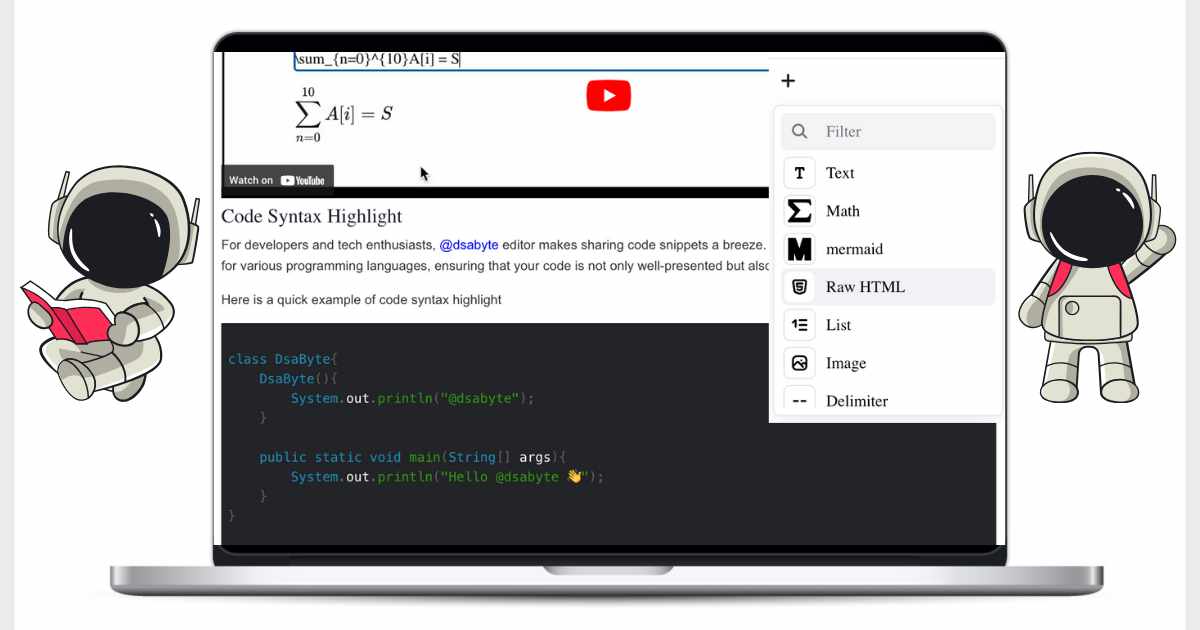
Create with Ease: Unveiling Our Powerful Text Editor
@ dsabyte (@dsabyte)
Experience a new era of content creation with our cutting-edge text editor. Packed with powerful features including code highlights, math expressions, tables, diagrams, and more, it empowers you to bring your ideas to life. Write, edit, and collaborate seamlessly with our state-of-the-art editor.
Welcome readers to the world of @dsabyte and its powerful rich text editor. This text editor is designed for our users to effectively contribute their knowledge via blogs, chapters and other mediums. It allows you to write web pages using GUI not by writing HTML directly.
Key Features
- Math - You can easily write mathematical expressions
- Code highlights - You can write code snippet with syntax highlight
- UML and other diagrams - You can embed mermaid syntax to draw diagrams
- Alert - You can create alert content block to highlight part of your content
- Table - You can use table to present your data
Math
We use katex to render mathematical expressions.
Quote from wikipedia: KaTeX is a cross-browser JavaScript library that displays mathematical notation in web browsers. It puts special emphasis on being fast and easy to use. It was initially developed by Khan Academy, and became one of the top five trending projects on GitHub in September 2014.
You can write the below TEX equation to generate
\sum_{n=0}^{10}A[i] = S
The below mathematical expression
Learn more about katex functions
Code Syntax Highlight
For developers and tech enthusiasts, @dsabyte editor makes sharing code snippets a breeze. The editor supports syntax highlighting for various programming languages, ensuring that your code is not only well-presented but also easily understandable.
Here is a quick example of code syntax highlight
class DsaByte{
DsaByte(){
System.out.println("@dsabyte");
}
public static void main(String[] args){
System.out.println("Hello @dsabyte 👋");
}
}
Watch the video to know more:)
Add a thoughtful comment...
✨ Explore more tech insights and coding wonders with @dsabyte! Your journey in innovation has just begun. Keep learning, keep sharing, and let's continue to code a brighter future together. Happy exploring! 🚀❤️
- #@dsabyte
- #editor
- #richtext
- #richtextediting